How to add testimonials to page
To add testimonials to your page simply click on testimonials shortcode button, that can be found integrated in default editor panel in visual mode.
See how it will look
[testimonials category=“testimonials“ time=“10″ effect=“fade“ ]
[one_third] [testimonials category=“small_testimonials“ time=“5″ randomize=“on“ effect=“fade“ ] [/one_third]
[one_third] [testimonials category=“small_testimonials“ time=“15″ randomize=“on“ effect=“scrollUp“ ] [/one_third]
[one_third last=last] [testimonials category=“small_testimonials“ time=“7″ randomize=“on“ effect=“shuffle“ ] [/one_third] [clear]
Sample Code
[testimonials category="testimonials" time="10" effect="fade" ]
[one_third] [testimonials category="small_testimonials" time="5" randomize="on" effect="fade" ] [/one_third]
[one_third] [testimonials category="small_testimonials" time="15" randomize="on" effect="scrollUp" ] [/one_third]
[one_third last=last] [testimonials category="small_testimonials" time="7" randomize="on" effect="shuffle" ] [/one_third] [clear]